Creating a new game can be overwhelming. There are many decisions to make, some of which become increasingly hard to reverse as development progresses. In our ChipWits game design blog we’d like to share some of the decisions we’ve made along the way and get your thoughts, reactions and feedback.
One of the earliest game graphic design decisions we had to make is in which perspective to render the main view. ChipWits is a robot coding game, and so the robot needs an environment to explore. In the classic version of the game, there are 8 environments, each of which has rooms consisting of 8×8 tiles. Each tile can be a floor, wall or door, and items can appear on floor tiles. The original authors, Doug Sharp and Mike Johnston, had to decide whether to render the rooms in 2D or 3D. They went with 3/4 perspective.
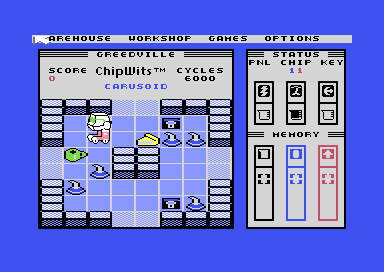
Wait. What is 3/4 Perspective?
Many modern games render their graphics in either 2D or 3D. But what is three-quarter perspective?
To answer that, let’s take a look at the same room, rendered in images using four different perspectives:
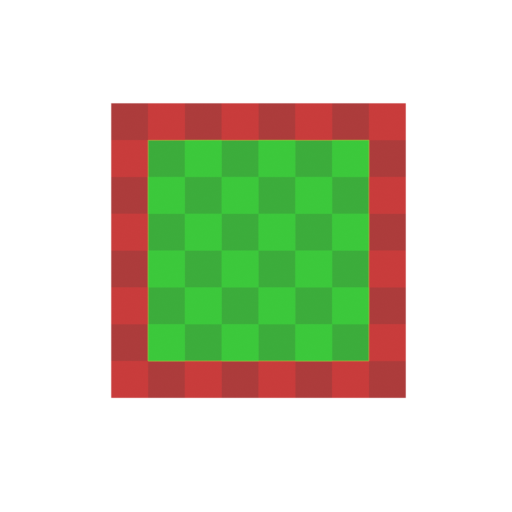
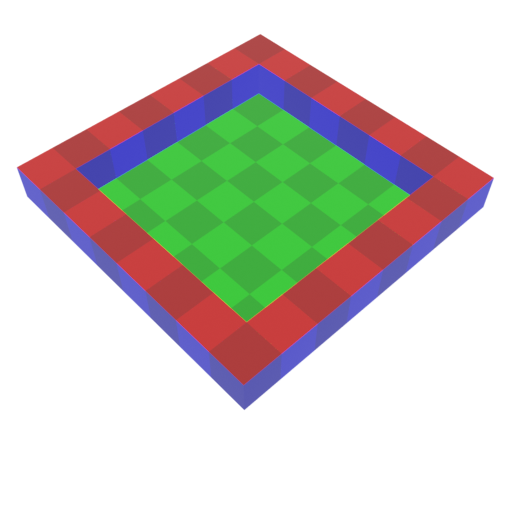
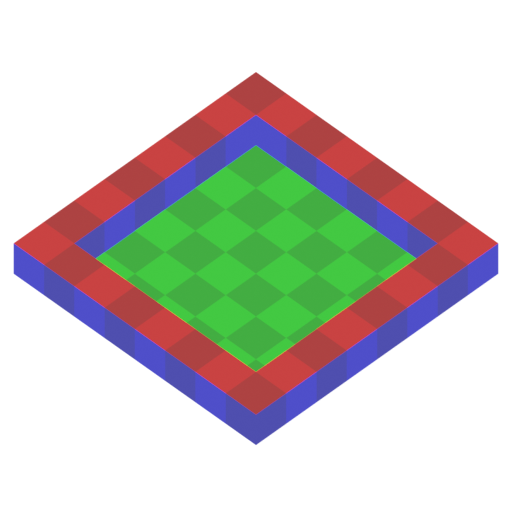
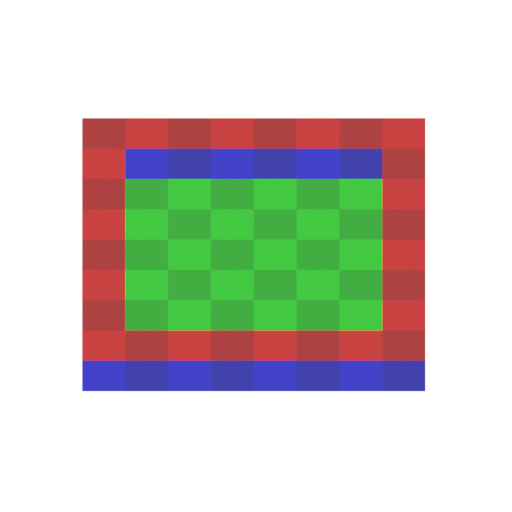
2D
The first image above is two dimensional (2D). In this case, it is a top-down view, allowing you to perceive forward / backward, and left / right, but with no sense of a 3rd dimension (up / down) at all. It is common for classic side-scrollers and platformers to use 2D. In that case the two dimensions are left / right and up / down but no sense of forward / backward from the camera. An example of a classic 2D game is the original Donkey Kong by Nintendo, released in 1981:
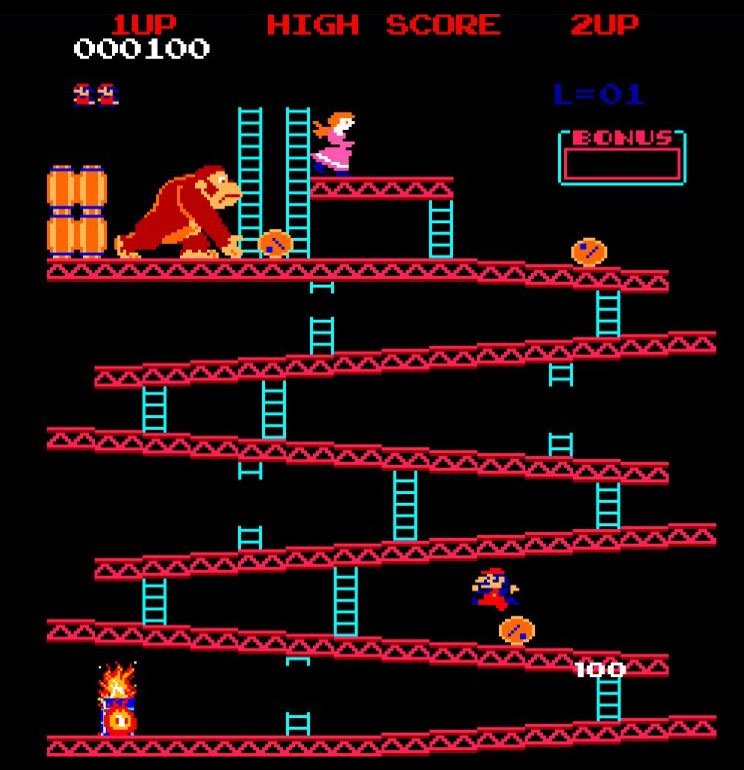
3D Perspective
The second image is rendered in 3D Perspective. This is how we perceive the world. We can perceive all three dimensions and objects closer to your eye appear larger and get smaller as they get further away. An example of a classic 3D game is Rescue on Fractalus by Lucasfilm Games, released in 1985:
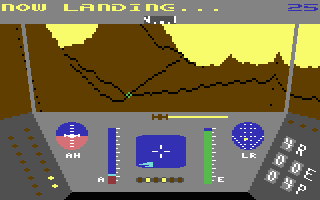
Isometric
The third image is called isometric. It is a form of orthographic projection, done at an angle to give a sense of three dimensions. Though similar to 3D perspective, isometric is subtlely different in that objects that are closer do not appear larger. An example of a classic isometric game is Marble Madness by Atari, released in 1984:
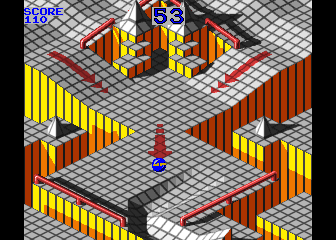
3/4 Perspective
The final image is called 3/4 perspective or 3/4 view. This is also a form of orthographic projection, this time done at a different angle, so that forward / backward and left / right line up with the image X and Y axes. Aside from ChipWits, another period game that used 3/4 view is The Legend of Zelda by Nintendo, released in 1986 (though they took many liberties with the camera perspective).
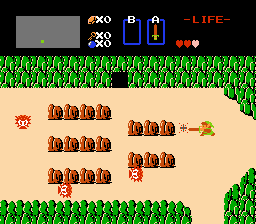
Why did Classic ChipWits Use 3/4 Perspective?
That is a great question, and it mostly comes down to 3 factors:
- Computing power
- Look and Feel
- Resolution / Screen Real-estate
1. Computing Power
Though some arcade-grade microprocessors were capable of playable 3D graphics, home PCs would struggle with slow frame rates (usually 8-10 fps) and leave little CPU left for much other game logic. ChipWits needed to animate the robot, the environment, enemies, and update the stacks, registers and, in some cases the debug panel. That rules out 3D.
2. Look and Feel
Of the remaining options, pure 2D would mean a top-down view of the ChipWit and its environment, making it difficult to differentiate which tiles are walls vs. floors. It would also render the ChipWit top-down, which isn’t very exciting:
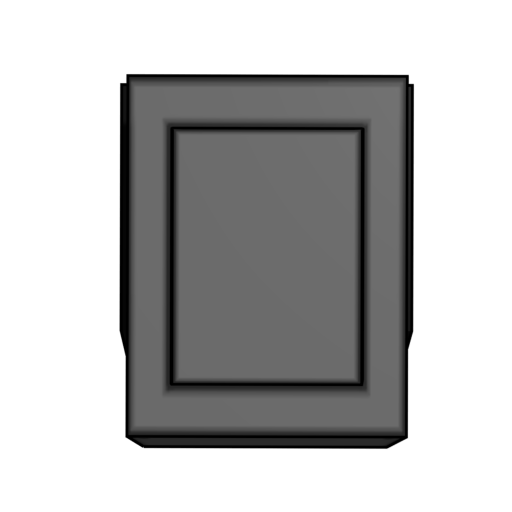
That leaves isometric and 3/4 perspective.
3. Resolution / Screen Real-estate
Isometric is arguably cooler looking than 3/4 perspective. However, there are two additional things to keep in mind: resolution and screen real-estate.
ChipWits was released on three home computer systems. Each of them had very limited screen resolution:
- Macintosh: 512 x 342 (monochrome)
- Apple II: 140 x 192 (color)
- Commodore 64: 320 x 200 (color)
In addition, for the Apple II and Commodore 64, if the image did not align nicely to the character blocks, it became more difficult to draw pixels. So drawing tiles that intersect along diagonal lines is significantly more challenging on these systems than drawing them at 90 degrees.
From a screen real-estate perspective, a significant portion of the screen is used for the status and memory panels, meaning drawing the 8×8 room diagonally would make each tile 28% smaller and harder to see.
So, of the four options available, 3/4 perspective made the most sense for the systems at the time.
What Did ChipWits II Do?
ChipWits II was built on the Adobe Air platform, which was cutting edge at the time. The platform made it possible to render high-quality graphics in 2D and had a rudimentary 3D game engine as well. ChipWits II allowed the player to select either 2D or 3D:


Which Perspective Will the New ChipWits Use?
Fortunately, modern PCs are significantly more capable than their ancestors. Rendering great-looking 3D graphics at high frame rates is well within the range of not only PCs but cell phones as well. Resolutions are better, as is color depth and processing power.
Though we experimented for a while with all of these four views, ultimately we found that 3D perspective was the clear winner. Here’s a preview of our early access build in 3D:

Discussion
What are your thoughts on game rendering perspectives? Do you have any favorite games (either classic or modern) that makes good or creative use of perspective? Post your comments below!

Mark Roth
It’s hard to talk about creative use of perspective in games without mentioning Monument Valley (https://monumentvalleygame.com/), which uses isometric optical illusion as a core game mechanic.
Central Harlem Anonymous
3d, rotatable seems like the obvious approach.
Richard Balkins
Within 2d category, I would say, top-down is basically 2d orthographic plan view (overhead / bird’s eye / God’s eye view) and Donkey Kong would be 2d orthographic elevation view. Relating to how they may be represented in architectural plans.
3/4 Perspective or “Ortho-Perspective”… an early pseudo-3d view intended to be a blend between 2d plan view and 2d elevation view to create a limited “3d” feel to what would otherwise be fairly flat 2d graphics especially when you had 16 colors. As more colors in the palette, the more sense of depth can be made with shades of color and add additional resolution to the mix, you can get some sense of dimensionality of a sprite to feel like a 3d object. This was achieved on Amiga and newer computers with higher resolutions and more colors. Surprising people confuse 2d top-down with 3/4 perspective because the “3/4 perspective” term for some reason was not properly taught and learned and sort of forgotten. 2d top-down, proper, would be like say: https://www.stcarchiv.de/img/screenshots/parallax-c64.jpg
Ok, that’s 99.9% correct. The shadow was offset to give a sense the jet was above the ground level as a shadow. There has been a lot of renditions or variations on “3/4 perspective” or “3/4 View” where there is different interpretive takes and liberties but I think that is sort of where most “2D” RPGs from around the time of Legend of Zelda onward started to apply until they moved to isometric and outright 3d.
Today, in your game, I agree that if it is 3d and should be 3d and should have or feel 3d, then go 3d. Of course, this means a different process to making graphics than just pixel drawing as they used to be. Using 3d modeling, rigging, and animation versus 2d drawing and 2d animation like cartoons.
If you intentionally want to keep a “Zelda” 2d feel then either 2D Top-Down Orthographic View or use the “3/4 View” if you want a pinch of 3-dimensionality feel but otherwise 2d. There is no reason in a new game on new computers with all the graphic capability that one has to “fake” 3d using any of the pseduo-3d tricks of the day when computers had limitations on its capabilities that made full 3d very slow or otherwise very limited.
BTW: Thank you for sharing about this.